December 14, 2022
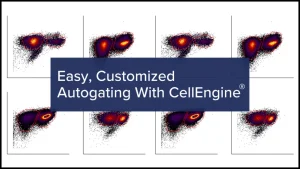
Ideally during cytometry data analysis, the same gate position is appropriate for every sample in a study. Unfortunately, a lot of factors can cause variability in populations of cells, many of which are unavoidable.
Staining intensity can change due to batch effects, experimental conditions, tissue origin, cytometer performance, or just normal donor variance.
Manually adjusting gates to every sample can be extremely time-consuming, particularly if a study is large or has many markers.
With CellEngine, our next-generation cytometry analysis software, gates can be adjusted automatically, freeing analysts of this burden.
Autogating uses a manually gated training dataset as input, and it applies a machine learning algorithm to adjust the gates to the remainder of the dataset.
The algorithm follows your defined hierarchy, making the output easier to understand than unsupervised analysis methods.
The tool is easy to set up, runs in seconds, and the results are fully reviewable and changeable if needed.
1. Prepare a High-Quality Training Dataset
The training set used by the autogating algorithm is a user-defined subset of files that have been manually gated.
It should include examples from each of the experimental conditions in the study – for instance, both control and experimental samples, or samples from every tissue type.
High-quality training gates mean high-quality output, so a small number of files is usually sufficient, even for large datasets.
2. Organize and Group Files Efficiently for Consistent Gating
Files can be gated individually or in groups, with each file in the group having the same gate geometry.
For example, autogating can be instructed to gate all files for each donor the same way, thereby normalizing comparisons between individuals.
CellEngine conveniently allows defining those sample groups using metadata – in this example, the donor ID.
3. Let CellEngine Autogating Algorithm Customize Gates in Seconds
CellEngine’s autogating feature is designed to rapidly analyze large projects with many parameters. The autogating tool can adjust multiple gates simultaneously, making for a simple workflow.
CellEngine’s software and hardware optimization means that gates can be adjusted to thousands of files in seconds, so autogating is never a bottleneck to the next analysis.
If additional files are added later, autogating can correct gate positions for just those files, allowing for rapid analysis of the new data.
Autogating Easily Fits Into Your Existing Workflows
Gates created by the algorithm use the same 1D and 2D geometric shapes and hierarchy as manual gates. This allows the gates to be viewed like any other.
Furthermore, any gates that need correction can be manually adjusted. This allows autogating to be seamlessly used to supplement existing manual gating steps, so that analysts can spend more time on data interpretation and analysis.
Autogating is just one of many CellEngine features designed to improve flow cytometry analysis, particularly for large and complex experiments.
Sign up for a free two-month trial or contact us for a live demo.
Watch the following video from our expert to learn more
About the author:

Anita Ray is a technical application specialist with CellEngine. She has ten years of experience in cytometry and worked in translational immuno-oncology prior to joining the CellEngine team.
You might also be interested by
CellTalk Blog
ELISpot vs. ICS: Optimizing Immune Monitoring in Clinical Trials with the Right Functional Assay
November 19, 2024
Immune Monitoring
More infoCellTalk Blog
Measure Target Engagement With Receptor Occupancy Assays by Flow Cytometry
September 17, 2024
Immune Monitoring
More infoBrochures & Infographics
High Performance Technologies for Cytokine Measurement
July 29, 2024
Immune Monitoring
More info